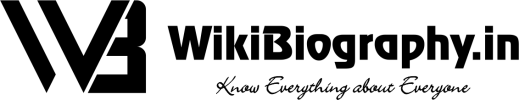Behind-the-scenes (BTS) videos have become a staple in various industries, offering an intimate glimpse into the creative processes that go into making a final product. Whether it’s for film, music, fashion, or any other field, a well-crafted BTS video can enhance audience engagement, offering a unique perspective that often remains unseen.
This blog post will guide you through the essential steps and techniques for making a compelling behind-the-scenes video that captivates your audience.
Conceptualizing the BTS Video

Know Your Objective
- Identify Your Purpose: Before you begin, determine the goal of your BTS video. Is it to market a product, provide educational content, or simply entertain your audience? Your objective will shape your approach.
- Know Your Audience: Understanding who your audience is will dictate the tone and style of your video. Are they industry professionals, avid fans, or general viewers?
- Storyboarding: Create a rough storyboard or outline of what you want to capture. This helps in organizing your content and ensuring you cover all critical aspects of the BTS.
Planning and Preparing
- Equipment Selection: Choose the right equipment based on your budget and the level of quality you aim for. This includes cameras, lighting, sound equipment, and editing tools.
- Location Scouting: Visit the location beforehand to identify the best spots for shooting and to understand the lighting conditions.
- Casting and Crew: If you plan to include interviews or narrations, decide on who will be on camera and who will be part of your production crew.
Developing a Creative Angle
- Finding the Unique Story: Every BTS has a story. Identify what makes your project unique and focus on that.
- Visual Style: Decide on a visual style that complements the main project. Will it be candid, cinematic, or documentary-style?
- Interactive Elements: Consider including interactive elements like interviews, narration, or on-screen text to provide context and depth to your video.
The Production Process

Capturing the Footage
- Documenting the Process: Start by capturing the key processes involved in the main project. This could be rehearsals, setups, or brainstorming sessions.
- Dynamic Shots: Use a variety of shots – wide, close-up, and moving shots to add dynamism to your video.
- Capturing Emotions: Focus on candid moments and emotional reactions, as these often make for the most engaging content.
Conducting Interviews
- Preparing Questions: Have a set of questions ready, but be flexible enough to go off-script if the opportunity for an engaging conversation arises.
- Choosing the Right People: Interview people who are central to the project and can provide insightful comments.
- Setting the Scene: Ensure the interview setting is quiet and well-lit and that the interviewee is comfortable.
Sound and Lighting
- Quality Sound Recording: Invest in good microphones to ensure clear audio, especially during interviews.
- Natural Lighting: Utilize natural light as much as possible. If shooting indoors, set up additional lighting to avoid dark spots.
- Consistency in Lighting: Keep the lighting consistent throughout the video to maintain a professional look.
Post-Production and Editing

Organizing and Selecting Footage
- Reviewing the Footage: Go through all the footage and select the best clips that tell your story effectively.
- Chronological Order: Arrange your clips in a way that makes sense chronologically or in a way that best suits the narrative of your BTS.
- Pacing and Rhythm: Keep an eye on the pacing. Your video should have a rhythm that keeps the viewer engaged without overwhelming them.
- Find the Right Tool: Look for an accessible yet powerful online editing tool, such as the creative suite offered by CapCut, which can ease the editing process, especially with its advanced AI technology and user-friendly interface.
Adding Creative Elements
- Music and Sound Effects: Choose music that enhances the mood of your video. Sound effects can also be used sparingly to emphasize certain moments.
- Text and Graphics: Use text and graphics for titles, to introduce people, or to explain complex processes.
- Color Grading: Color grading can change the mood and feel of your video. Use it to match or complement the style of the main project.
Editing and Final Touches
- Cutting and Transitioning: Make cuts and transitions smooth to ensure a cohesive flow. Avoid jarring jumps unless they serve a specific purpose.
- Consider Compressing Video: Once you’ve captured all the necessary footage, it’s important to manage file sizes without losing quality, and a video compressor can be an essential tool in this process, ensuring your BTS video remains high in quality but optimized for sharing and storage.
- Feedback and Revisions: Show your edit to a trusted group for feedback. Be open to making revisions based on their suggestions.
- Final Review: Before publishing, do a final review to check for any errors or issues with audio and video quality.
Distributing and Promoting Your BTS Video

Choosing the Right Platforms
- Online Platforms: Depending on your audience, choose platforms like YouTube, Vimeo, or social media channels for wider reach.
- Website and Email: Embedding the video on your official website or including it in email newsletters can be effective for reaching a dedicated audience.
- Collaborations: Collaborate with influencers or other creators to expand your reach.
Marketing and Promotion
- Social Media Teasers: Create short teasers or snippets for social media to generate interest.
- Cross-Promotion: Use the main project’s channels and networks for cross-promotion.
- SEO Optimization: If uploading online, optimize your video for search engines with relevant keywords, tags, and compelling descriptions.
Engaging with the Audience
- Encouraging Shares and Comments: Encourage viewers to share the video and leave comments. Engage with them by responding to comments and questions.
- Analyzing Feedback: Pay attention to the feedback and use it to guide future BTS video projects.
- Follow-Up Content: Consider releasing follow-up content based on the BTS video, like detailed blog posts or Q&A sessions.
FAQs

Can I Make a BTS Video with Just My Smartphone?
Absolutely! Smartphones with good camera quality can be used to create BTS videos. The key is to ensure good lighting and stable footage, possibly with the help of a stabilizer or tripod.
How Long Should a BTS Video Typically Be?
The ideal length varies, but generally, keep it between 2-10 minutes. This range is long enough to provide depth, yet short enough to maintain viewer interest.
Is It Necessary to Have a Narrator for The BTS Video?
Not necessarily. Narration can add context, but it’s not a must. You can also use on-screen text or let the footage speak for itself, especially if it’s self-explanatory.
What’s the Best Way to Ensure Good Audio Quality Outdoors?
Use a lapel or shotgun microphone with wind protection. Always monitor audio quality during shooting, especially in noisy or windy environments.
Should I Script Interviews in BTS Videos?
It’s better to keep interviews semi-structured. Have a list of questions but allow for natural, spontaneous responses for authenticity.
Can I Use Popular Music Tracks in My BTS Video?
Be cautious with copyrighted music. It’s safer to use royalty-free music or obtain proper licenses for commercial tracks to avoid copyright issues.
Final Words
Creating a behind-the-scenes video requires thoughtful planning, creative execution, and strategic promotion. Follow these steps, and you’ll not only enhance your main project with a BTS video but also captivate audiences uniquely. It’s all about crafting a story that resonates and draws your viewers into the journey, deepening their connection to your work.
My name is Natasa Pantelic, and I work as a content editor in an IT company. By profession, I am a business administrator and a professional makeup artist. I enjoy taking care of my appearance and health through strength training, cardio, and a healthy diet. I also have a passion for music, socializing, adventures, and embracing new challenges.